When an eScreenz account has been created for you, you will receive an email with your credentials. Click on the link provided in the email to access your dashboard.
Once you’ve logged into the eScreenz™ dashboard, you should see the following interface:
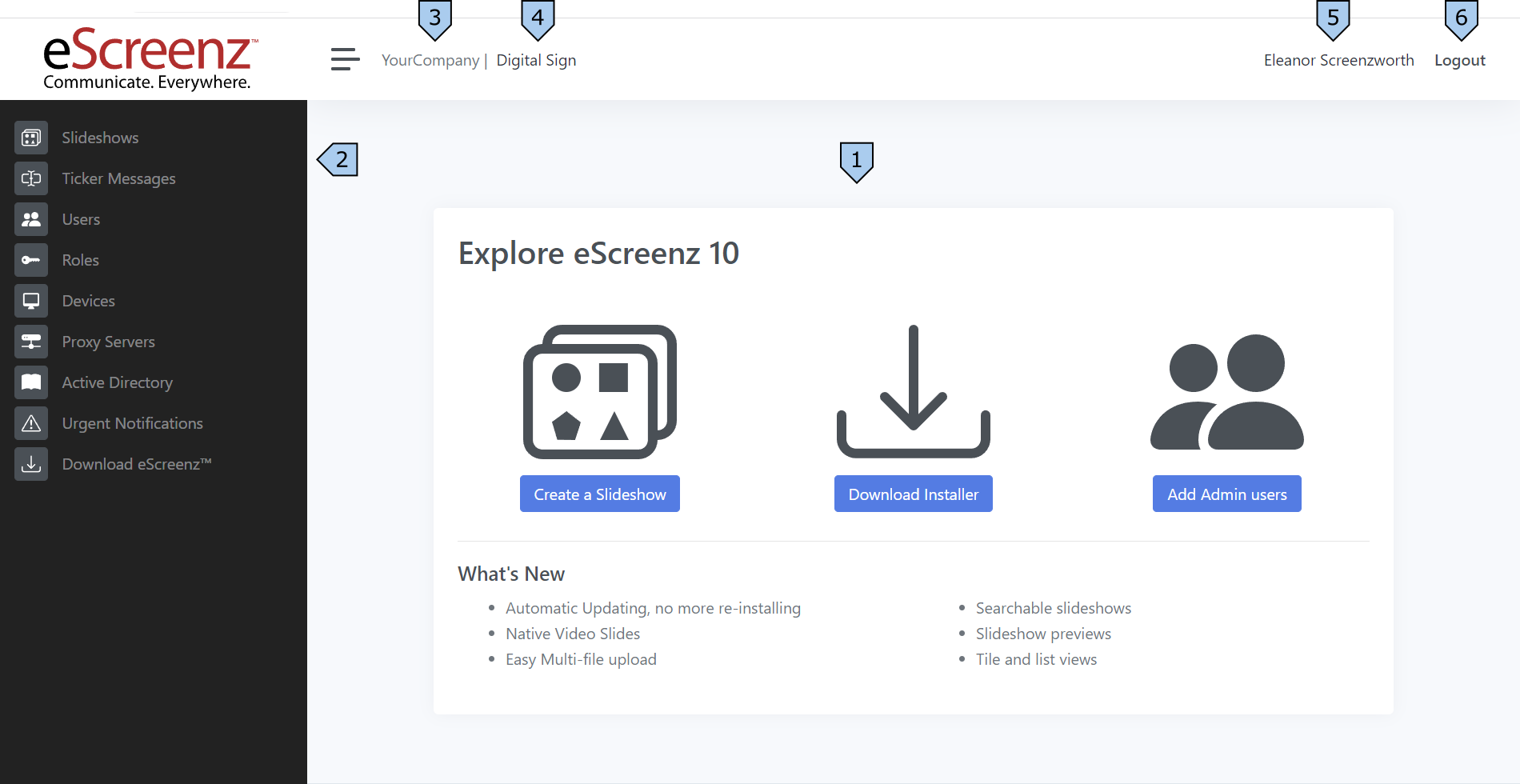
- This is the main content area, where you will be managing your content
- Use the menu within the left pane to navigate the eScreenz dashboard, and select the types of content to edit
- Your company/dashboard name
- The current App you’re editing. Clicking this will allow you to change the selected app.
- The current logged on user. Click here to change your profile and reset your password.
- Click the “Logout” button in the upper left corner to log out.