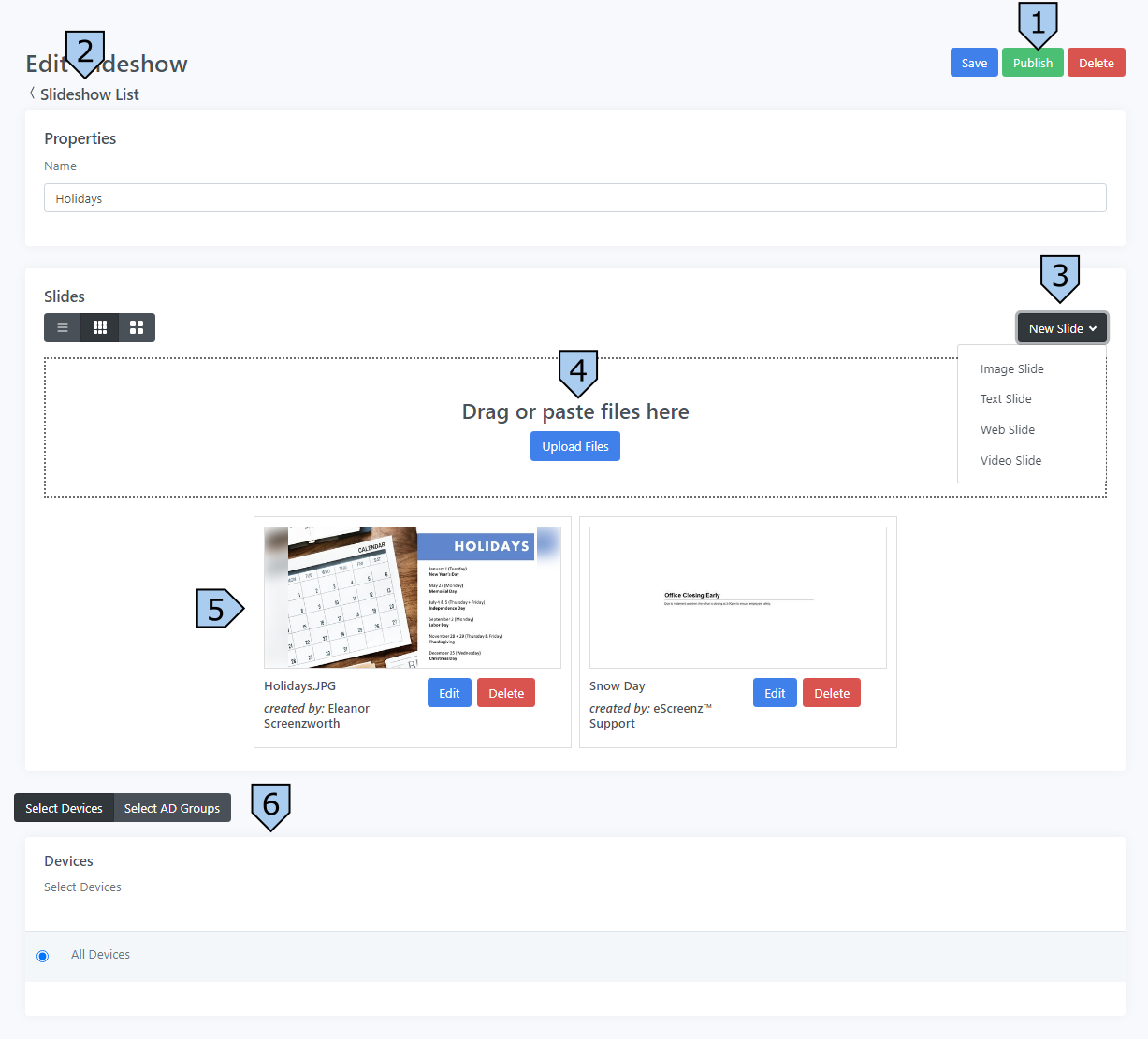eScreenz™ allows you to target content in both Digital Signage and Screensaver apps.
- Digital Signage – Each digital signage app can be targeted towards a group of displays, to have completely separated content, to allow different departments or areas within your organization to separately manage their content. In addition, individual slideshows within an app can be targeted towards specific devices.
- Screensaver – Screensaver slideshows can be targeted towards groups in Active Directory based off the currently logged in user.
To target content in slideshows, simply check the boxes for each group you wish to receive the slideshow (Icon #6):