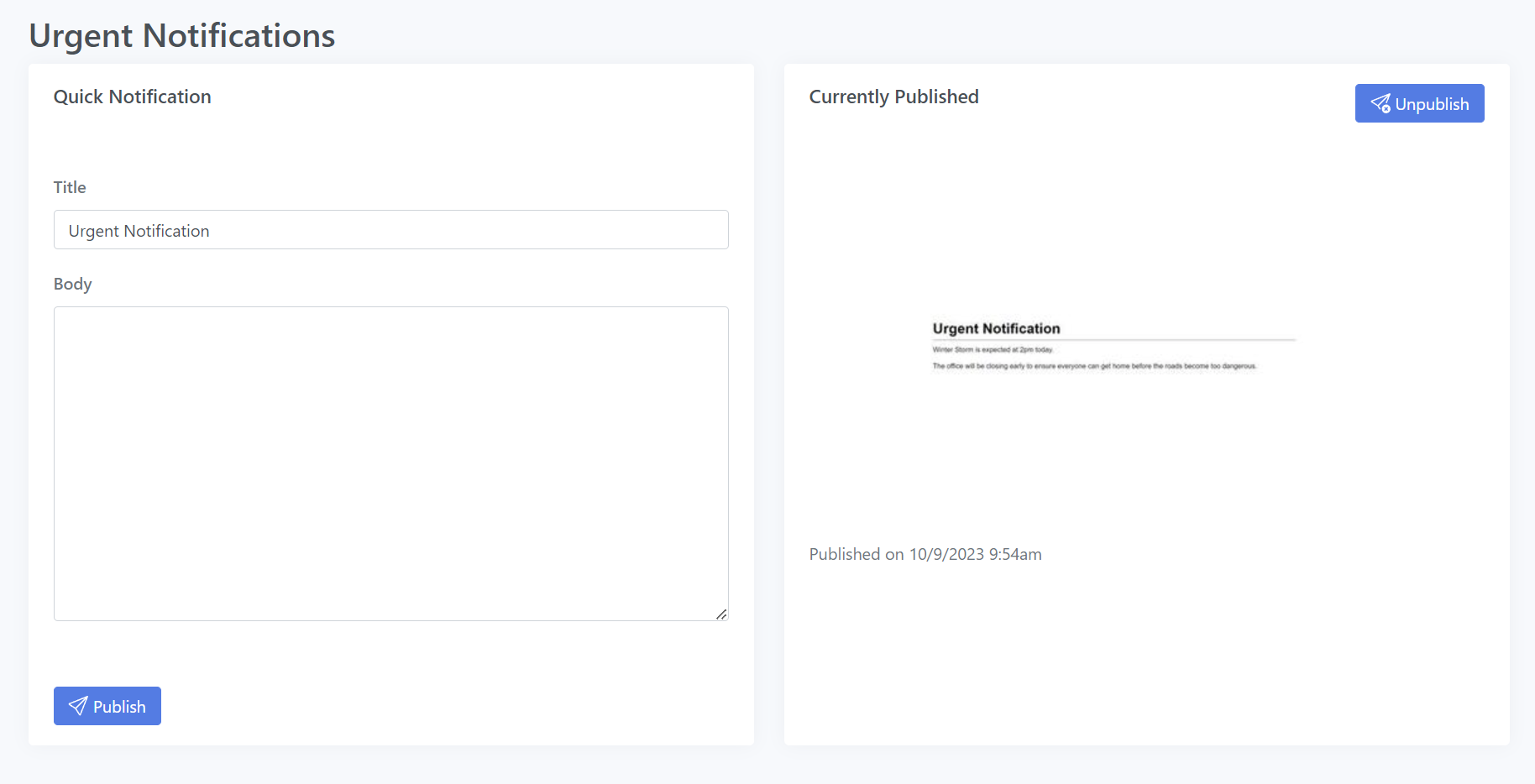Urgent Notifications are the quickest way to get urgent messages out to your employees. When an urgent notification is published, it will immediately be displayed on all workstations or devices that have received it- without having to wait for inactivity as you normally would with a screensaver. Users are forced to manually close eScreenz™ to dismiss the urgent notification.
Urgent notifications will appear regardless of whether eScreenz is set as the default screensaver for the PC. However, if eScreenz is configured as the screensaver, it will lock the PC automatically on display if the screensaver is configured to do so.
When an Urgent Notification is published, only urgent messages will be displayed within eScreenz until the notification has been unpublished.
- Title/Body – The title and content of the urgent notification to publish.
- Currently Published – If an urgent notification is currently active, it will be displayed here. Click “Unpublish” to unpublish the notification.